If you like to make the most of Android’s customization possibilities, you are most likely used to using widgets on the desktop to add useful functionalities that make things easier or give that personal and unique touch to your computer.
Today, we are going to let out our hipster side, with these 2 Apps that allow us to style our Android in a very particular way. Nothing like having a home screen that stands out and is not like the others, and what better than some good Widgets well out of the mold to achieve it.
Minimalistic Text
Lately, minimalism is very fashionable, and that is why we see how Android graphical environments have evolved with this trend. Now with Material Desing in Lollipop, everything is much flatter and simpler than it used to be, so if you want your home screen to join the trend, nothing better than Minimalistic Text to display some traditional data such as the time, the state of the drums and the weather, in an unconventional but very original way.

Create text widgets to see the date and time or battery charge
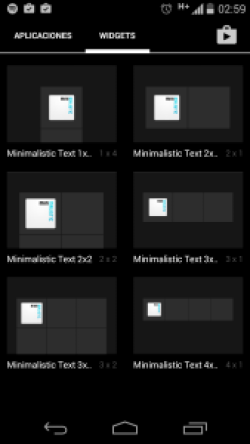
Use blank wigets of all sizes to personalize your texts
Minimalistic Text is an App that installs a series of customizable widget containers which can display in text mode the date and time information, the battery status and the weather forecast. The customization options are quite extensive, going through the size, style, color and orientation of the text, as well as additional functions that can be launched if you touch the widget, such as opening a specific app.

place as many widgets as you want
You must be a bit patient at the beginning while you get some practice and manage to accommodate the texts of your widget to your liking; above all, so that they harmonize with the colors of your wallpaper. Being minimalist, this App does not offer much more than what I have already mentioned, but it does it very well and in a non-traditional way, perfect for those who are bored with the widgets that Android brings by default.
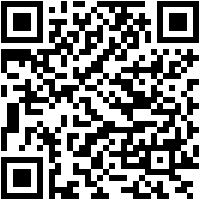

Zooper Widget
Although its visual style also points to minimalism, Zooper Widget is a Swiss army knife when it comes to Widgets. Like the previous App, Zooper installs some empty widget containers in which you can place all kinds of functionalities.

Zooper offers a wider range of widgets

Also use blank wigets of all sizes to personalize your texts
Zooper’s specialty is calendar, time, weather, battery status and system information such as data consumption, for example. In addition to the minimalist text styles, Zooper has some clock-shaped widgets that show weather data among others with very striking designs.

select and customize your favorite widget in the App
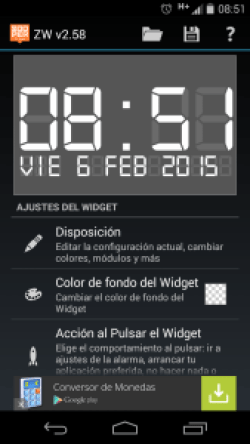
change the background, color, size and other characteristics of the widget
This app is just as versatile and configurable as Minimalistic Text, but some functions are restricted for those who buy the Pro version, such as the possibility of configuring actions when pressing the widget or not having advertising within the application when you are configuring your widgets. . However, the free version is complete enough to give you a satisfactory experience.

create your own home screen, experiment with the different alternatives
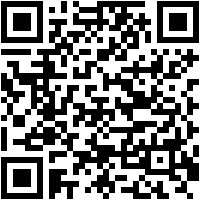



Do you have any special customization on your Android? Share in the comments and customize your Android to your liking.
