With the arrival of the Android “Material Design” graphic style that Lollipop introduced and has gradually been integrated into most Apps, the word minimalist has taken on a lot of force, as this is the focus of that graphic style. That is why to continue with the minimalist trend, I bring you today 4 minimalist launchers to give that refined touch to your Android. No complex effects or endless configurations, the core of these minimalist launchers is simplicity.
Google Now Launcher
We start the list with one of the simplest minimalist Launchers you can get, which comes from Google. The Google Now Launcher it is as simple as can be. Among its features is the ability to access voice search by saying “Ok Google” out loud from any screen, without having to access Google Now to activate them. In the visual section you will not have much to configure because Google Now Launcher is practically the same native Launcher but only with 3 desktops (it does not seem that more can be added), of which one is Google Now; the other 2 remaining desktops are configurable in the traditional style, that is, create folders, add widgets and change the wallpaper and nothing more than that.
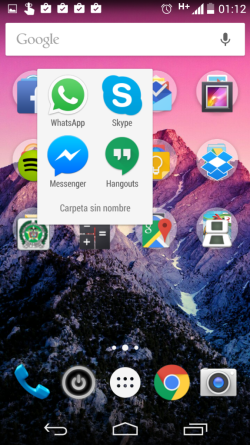
Desktop practically the same as the Stock launcher
Strangely, the size of the Google Now Launcher icons is a bit larger than the Launcher stok, which means that you have less space to place apps. It is not a Launcher for those who like additional customization, but rather for those who like a clean desktop with quick access to Google search. An interesting feature that it gives you is the possibility of importing your icons from the stock launcher so as not to start from scratch.

The setup screen is extremely basic


Apex Launcher
Apex is a simple and at the same time powerful launcher, with a style very similar to the stock Android launcher, but with some interesting additional functions such as the possibility of adding gestures that trigger specific actions, or the possibility of changing the size of the grid of applications to make it bigger and to be able to place more shortcuts for each desktop.

Desktop practically the same as the Stock launcher
Despite focusing on simplicity, Apex Launcher puts aside its minimalism for advanced users, offering a configuration menu with dozens of settings and customizations available for those who like to modify the finer details of a launcher, such as installing icon packs, themes and fonts, transitions in 3D, configure the behavior of the bottom bar buttons, etc. Something that I liked a lot about Apex is the possibility that it gives you to import your desktop icons from the native Android launcher (very useful to avoid starting all your folders from scratch).

Thousands of customization possibilities in the settings menu
For those who like extra functions, the pro version of Apex Launcher, allows for example to have custom notifications, more gestures to trigger custom actions, more transition effects, compatibility with the themes of other launchers such as ADW, Go, etc.
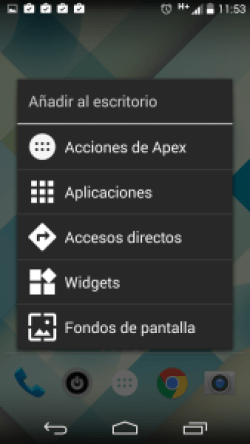
shortcuts from the home screen to configure




Yahoo Aviate Launcher
Aviate is a launcher specially designed for those who do not want to spend time configuring the details and appearance, but prefer to have a kind of personal assistant that delivers everything and displays appropriate information for each moment. And this is the aspect in which it stands out Yahoo Aviate Launcher, since its interface has a desk that adapts to the time of day or the situation, such as “at the office”, “conditioning”, “at home” etc; showing on that desktop relevant information for the moment (it reminds me a bit of Google Now), then you have a second empty desktop to fill it with widgets or whatever you like the most, this is your space to customize, finally there are 2 more desks left where Aviate It automatically organizes your most used apps into categories and a final desktop where all your installed apps are listed in alphabetical order.

A desk adjusts according to the situation or time of day
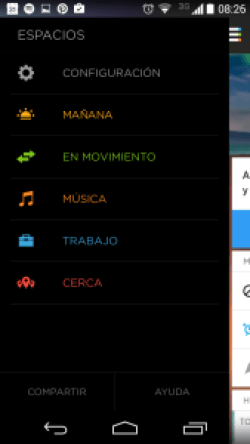
select the desk that best suits the moment
As you use Aviate, it will get to know you better and give more successful results on the desktop that suits the time of day, which makes it a very useful launcher assistant that does more than just look pretty. I have noticed that despite being minimalist, Apex can be a bit more robust and therefore it would be the one that can consume the most system resources of the Launchers on this list.

Apps are automatically organized into categories


Smart Launcher 2
My favorite option of minimalist launchers is Smart Launcher 2. Since its first edition, I have been using this original Launcher from time to time that departs from the traditional. The goal of Smart Launcher is to focus on simplicity and usability. Anticipating your preferences, as soon as you install the Launcher it automatically tries to organize your Apps in predefined categories in the form of drawers to access them quickly.

Apps are automatically organized into categories on a single desktop
Unlike traditional Launchers, Smart Launcher does not have multiple desktops, but basically 2 screens. The first is Home where there are a series of icons for direct access to your favorite applications in the shape of a flower. And the second is the screen where all the apps are grouped into categories.

home is a circle of shortcuts to your favorite apps
Since minimalism and low resource use is the key, Smart Launcher does not support widgets in its free version, so if you are fond of them, this would not be a launcher for you (the PRO version gives you additional desktops to place them ). Notwithstanding the above, this launcher is well worth using, and enjoying very fast access to all your applications. Despite being very minimal, Smart Launcher 2 offers a pretty decent series of customizations, ranging from transition effects, to downloadable themes to change the appearance of icons and wallpapers.
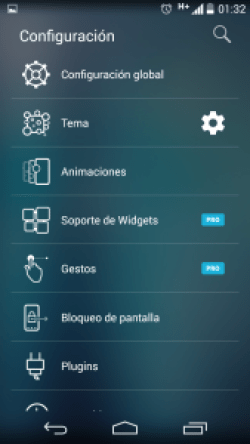
despite being very simple, it has quite a few customization options
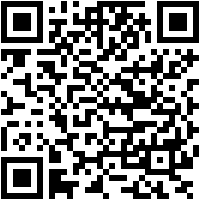



I hope you liked this list, and if you have more recommended minimalist launchers, put them in the comments to expand the list.
Keep reading:
