It's here to stay and it's official. After months of testing in the beta phase, the dark mode of WhatsApp is finally available for Android and iOS.
With a video on YouTube, the messenger platform belonging to Facebook announced the Dark Mode with a clip entitled: Hello Darkness, which includes an indite version of "The Sound of Silence" by Paul Simon.
If you already have the system-level dark mode enabled on iOS 13 or Android 10, WhatsApp automatically changes. For all Android 9 users they can simply enable a new dark theme in the WhatsApp configuration menu.
You can also download the latest WhatsApp update from the Google App Store App Store to get the new option.
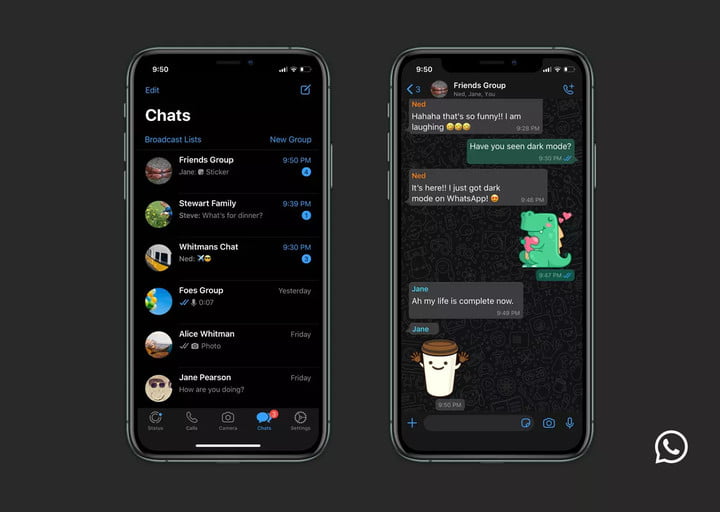
Facebook also referred to this change, where to give more darkness to the cell phone screen: “During the tests we discovered that the combination of pure black and white creates a high contrast that can cause eye fatigue,” explains a WhatsApp spokesman. "Therefore, notice a special dark gray background and an off-white color that reduces the brightness of the screen, reduces glare and improves contrast and readability," he adds.
In his blog, WhatsApp explained the process a little more: “When we chose colors, we wanted to minimize visual fatigue and use colors that were similar to those offered by the system by default on iPhone and Android respectively. We wanted to help users to focus their attention easily on each screen. We decided to do this using colors and other design elements to ensure that we were highlighting the most important information. ”

How to activate WhatsApp dark mode
Android 10:
- You have to go on Android 10 to Settings or Settings / Screen / Theme, and then select the dark mode.
iOS 13:
- As follows: Settings> Display and brightness> Appearance. In this last option, select where it says "Dark." Under that option you can have it activated automatically (at late afternoon and deactivated in the morning).
Other versions of Android:
- Download the update in the WhatsApp Play Store. Then go to WhatsApp> Settings> Chats> Themes> select the Dark option.
Editor Recommendations
