
One of the most spectacular and different photographs that can be achieved is using the long exposure. Long exposure photography involves the use of a longer shutter speed for this. capture mobile elements blurry. That is, the lights of the cars become bright stripes, the stars form paths in the sky and the water softens with a silk effect.
Taking these types of photos is not easy in any case, it is not only necessary to find a suitable place for this type of photography, you also have to be patient, often the photo we wish not to go to the first. The iPhone has proven to be a perfect device to take pictures and what very few know is that there is a perfect function to take long exposure photographs without having to download any app.
Take long exposure photos with your iPhone
Although it is true that there are applications exclusively dedicated to this type of photography in the App Store, the most prominent is probably Specter Camera, the truth is that the iPhone is able to simulate these types of photographs natively.

The best thing about this iPhone's long exposure mode is that It is very simple to use and it is a perfect solution especially if there is a lot of light, since being a simulation the objective does not have to be several seconds open, preventing the photo from burning out.

The long exposure mode of the iPhone works better with water than with lights, it must be recognized, but its activation is so simple that it is worth using it in a large number of photos. To use the long exposure on the iPhone you must follow these steps:
- We activate the Live Photos, is the icon with several concentric circles that appears in the camera app.
- We take the photo in which we want to use the long exposure mode.
- Try to move as little as possible when doing it.
- When you take it out, go to the Photos app and click on it.
- Swipe up the photo and see several options.
- Slide the effects and press Long exposure.
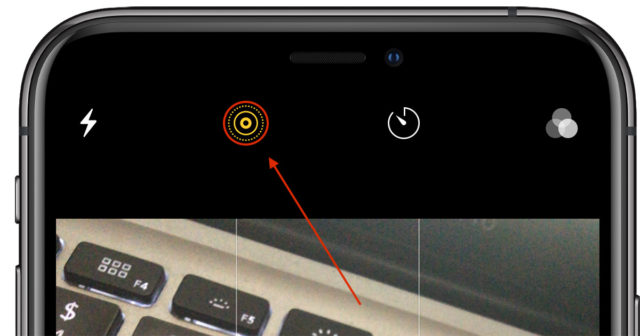
It may interest you | How to take better photos with the iPhone, 7 tricks to get it
Once you press on the effect your iPhone take just a few seconds to show the final result of the photo in long exposure. It may take a while to get the hang of it, but really amazing photos can be applied by applying this effect.
