Google pleasantly surprised us with the launch of Files Go, one of its apps that has received the best reception in recent years; It is not for less, since many of us had been waiting for an official file explorer for a while.
Files Go, more than just a file explorer
But it turns out that Files Go is much more than just a file explorer; It is so good thanks to the amount of features it brings, and integration with other Google services. That without saying anything about additional options such as cleaning, or transferring files to another mobile easily.
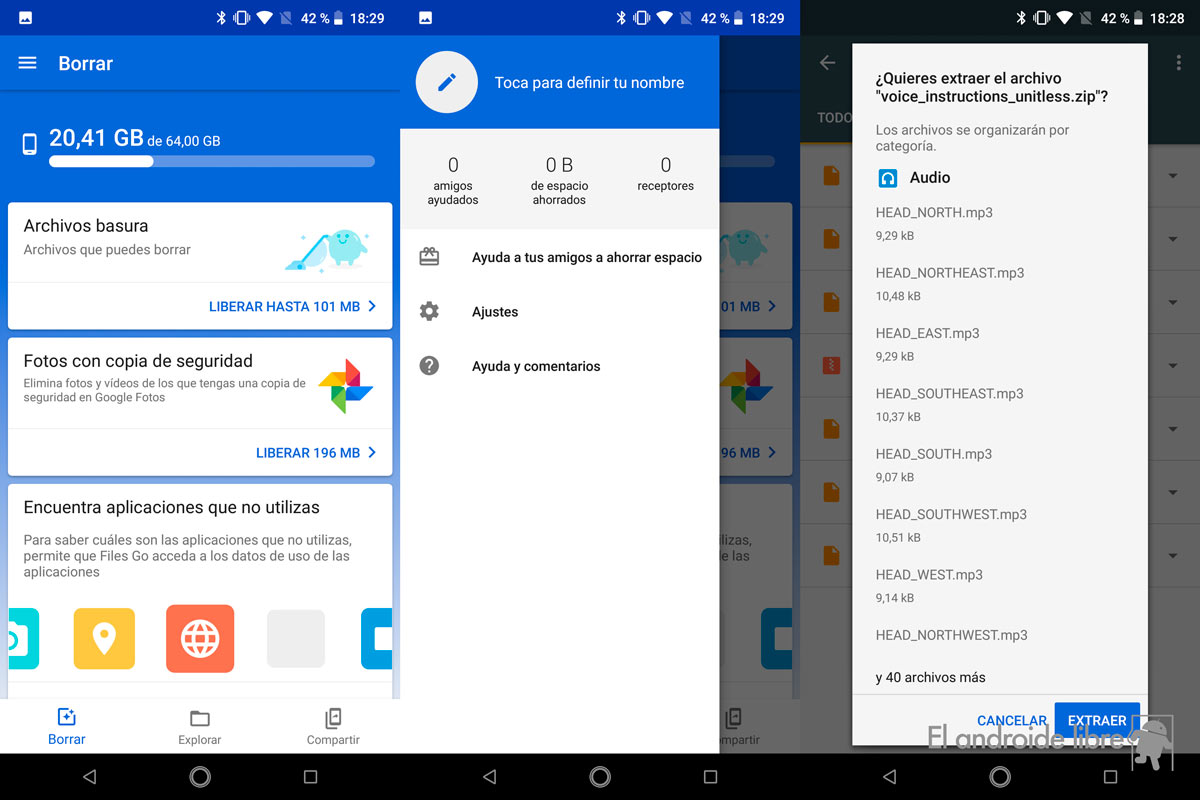
It seems that Files Go has become the right eye of Google, because it is also receiving many updates. Some of them quite fat, like the one that is already reaching the users; Although at the moment it does not seem to be available, it is expected to be available in the next hours in a staggered manner.
One of the great novelties is in the new advanced navigation; which allows you to explore all the internal storage folders of the device. That was one of the great limitations so far, especially compared to third-party browsers. We could browse our folders, but not all of the system.
How to activate system navigation in Files Go
With the new update, we don't have these limitations. We can explore the system at pleasure, which will be very useful to get files or paste them wherever we want.
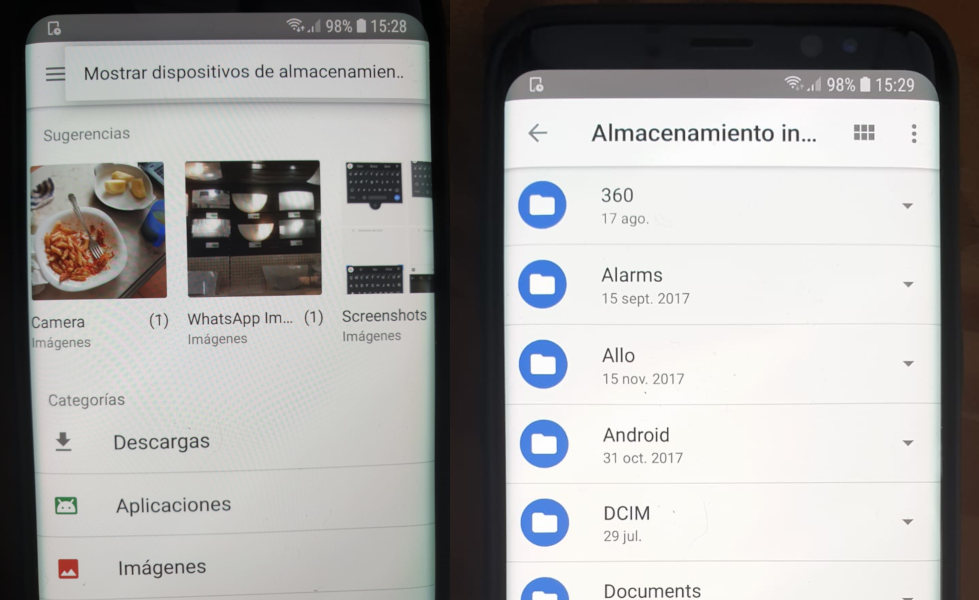
To get advanced navigation, we just have to enter the "Explore" tab, and open the upper right menu, where we will find a single option: "Show storage devices". If we click on it, below the categories we will see the internal storage appear; Click on it and you can start browsing.
Background player
Files Go is also compatible with the new certification system, which allows us to share applications in APK safely. The app will be able to check the apps we receive through its share function, to see if it has been approved by Google Play.

The integrated player is another striking feature. It allows us to play the video and audio files that we have stored, and it is quite simple and straightforward; The useful thing is that we can continue browsing and doing what we want, while playing in the background.
You should already see these news if you have updated Files Go in recent days. If you haven't installed it yet, you can try it by installing it from Google Play.
Files Go is now even better, with full file browser and player
The system navigation in Files Go is one of the great novelties of one of the best browsers you can install on Android.
