If we have the WiFi connection of our Android phone activated the device will search for a known network to which to connect. It is something that can be very useful at home or at work because in this way we can use this wireless network and not consume mobile data. Although it is something that also consumes a lot of battery.
In addition, it is possible that on some occasion we forget to connect to that network or leave mobile data activated; or when we leave that place we leave the WiFi connectivity on. To avoid this, we have a number of options in the form of apps. Thanks to them you can turn Wi-Fi on and off automatically on our Android device. Thus, we do not waste battery uselessly.
5 tips to make your wifi faster
Discover these tips with which to make the WiFi connection on your Android phone work better and in a stable way.
IFTT

IFTT is one of the best known applications for a majority of Android users. As we told you in your day, the app allows us schedule a series of tasks on our smartphone, it also helps us automate them. So we can make use of this app so that the WiFi connectivity of our phone turns on or off automatically. It is possible to do it depending on the location or network to which we connect.
In this way, when the network to which we are connected or the location in which we are located is detected, the WiFi of our Android phone will be activated directly. Once we leave that location, it would be deactivated. So, we save battery since having WiFi enabled constantly is something that consumes a lot on the device. In addition, we are not exposed in any way to possible attacks through public WiFi.
What we have to do is create a task that forces the WiFi to turn on automatically when we are in a certain location (our house, for example). Also, that when we are not in that location is deactivated. A) Yes let's save battery on the phone.
IFTT allows us to schedule these tasks based on the criteria you consider. In addition, it is an application that integrates with many others, also different functions of your smartphone. Therefore, it is an application that we can take advantage of when programming a multitude of tasks. And it is completely free.
Smart WiFi Toggler
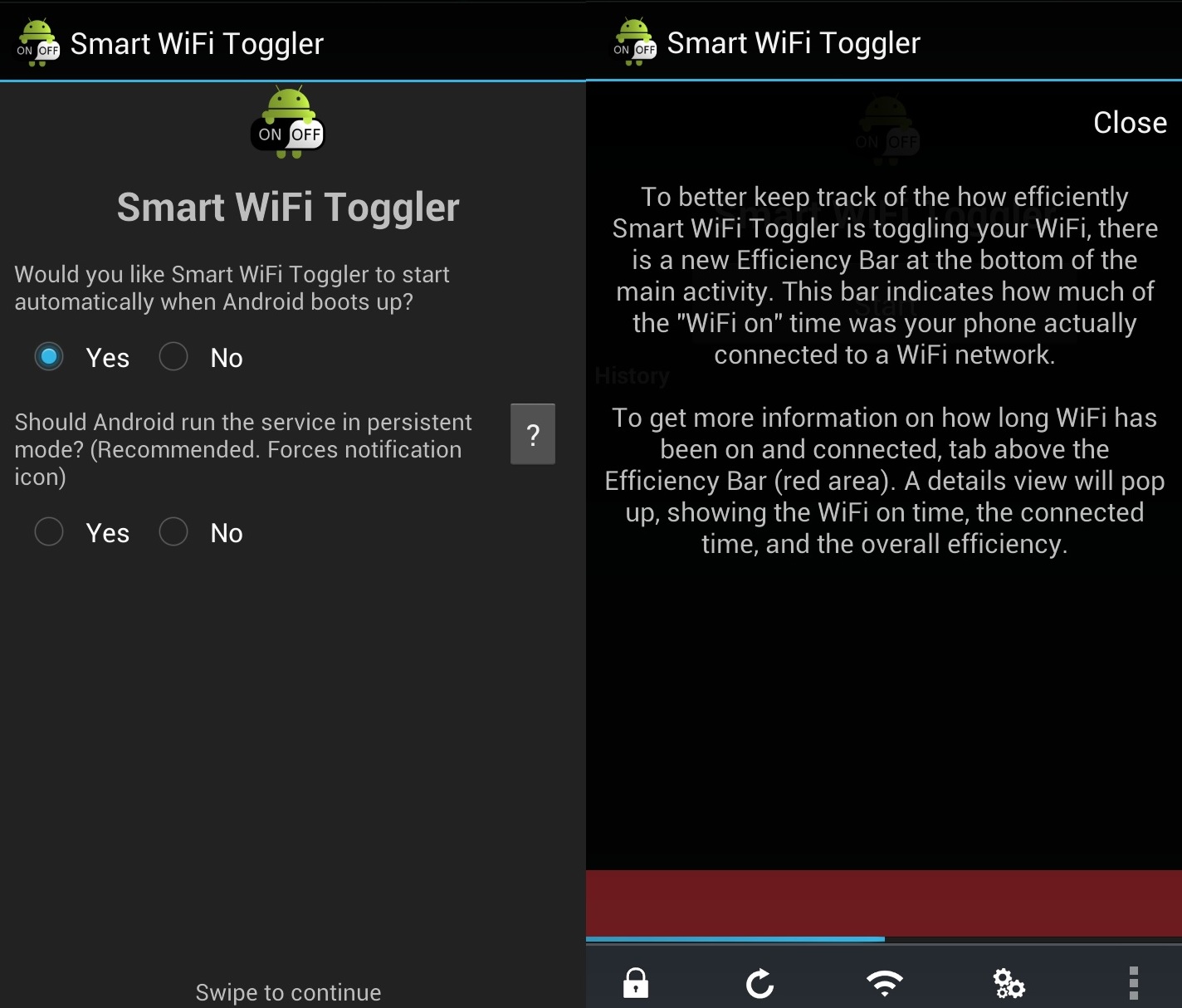
The operation of this application is very simple: it is destined especially for the task we are looking for. It will detect the location where we are activating or deactivating WiFi. A clear concept that meets perfectly at all times. Best of all, it's a really comfortable application with which we don't have to do anything.
Simply select the networks, although the application itself will learn to know what our usual networks are. When we are in a location where we have access to a known WiFi network will connect automatically. The moment we leave the application will turn off the WiFi automatically.
As for design, it is not the best we found in the Play Store, but it is an app that has a very clear objective and that perfectly meets. In addition, it is not complicated to use it or configure aspects in it. Although it is important to mention that you are only available in English. But you will not have problems.
Wifi Auto
In third place we find a veteran application in this field that also has good ratings from users in the Play Store. As with the previous ones, it will help us so that the WiFi in Android is going to connect automatically in known networks, or those we mark as safe, and disconnect when we are no longer in the area of those networks.
One of the great advantages offered by this application is its ease of use. It has a really simple interface that presents no problem. In addition, it is possible to configure a multitude of aspects in it, so that we can decide if we want it to run automatically when the phone is turned on, to be activated even with the screen off, etc.
Thanks to her we are going to be able to save battery in Android easily since WiFi connectivity will turn on only when necessary. The application is free, although we find some ads inside. They are not too invasive, but it is important to know that there are.
What is Wifi 6: features, speed and advantages
We tell you everything you need to know about the new version of Wifi for mobiles and other devices, Wifi 6. Its speed, technical details …
