There is a new Gmail update that is already being officially deployed. The great novelty that we find in it is the introduction of the dark mode within the application. So it is a matter of little time that you are going to enjoy this function in the app.
The dark mode in the application it will be able to activate within the Gmail settings. In them we find the theme option, where we can choose between the light mode, the white background, and the dark mode. In the dark mode you will have a dark gray background tone throughout the app.
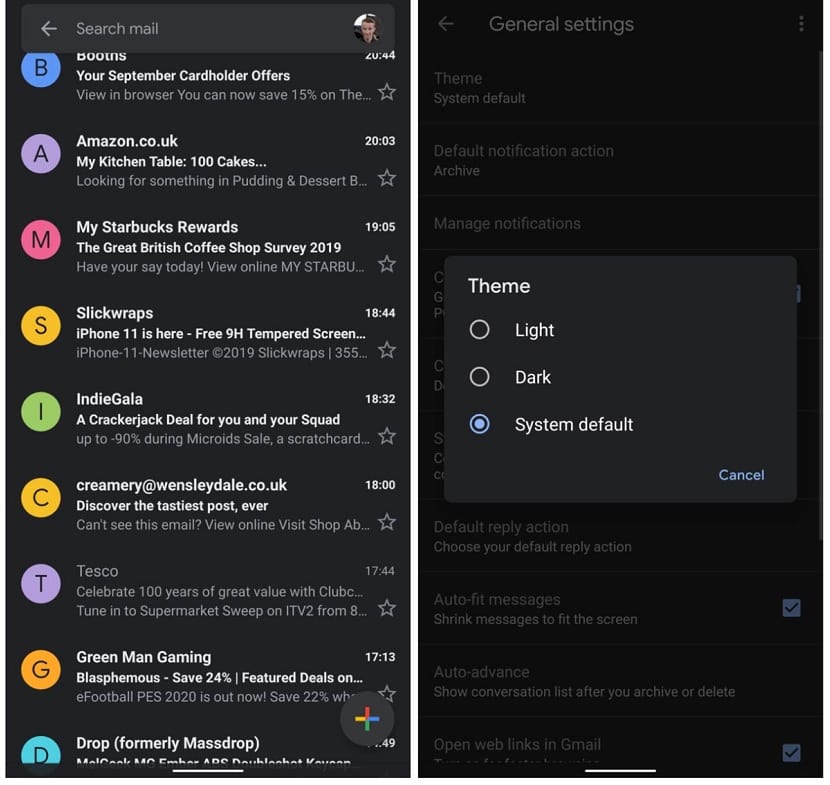
There are no changes in terms of interface, apart from the color of the wallpaper in this case. A background that makes reading the screen more comfortable at night. In addition, for those users who have a telephone with OLED or AMOLED panel, saves energy Using this dark mode.
It is undoubtedly one of the great advantages that we found with the use of this dark mode in Gmail for Android. Many users of the application looked forward to it. Especially since Google is introducing it little by little in all its Android applications.
Luckily, you won’t have to wait too long to use it on your phone. The new version of the application is already being officially deployed. Thanks to her you have this dark mode in Gmail In a simple way. You just have to wait to receive this update.
Offers on mobiles and smartwatches
Are you looking for a new mobile or a smartwatch? Do not miss these offers! You can choose your mobile according to the price, screen size or brand so you can choose the one that best suits your needs.
Free mobile phones Smartwatches
