The Google Nest Hub and Amazon Echo Show 5 devices are smart screens accessible to their respective smart home platforms. Both enrich and encourage interaction with the user. No one is likely to switch between Alexa and the Google Assistant just for a single device, but the differences between the Nest Hub and Show 5 deserve to be highlighted: Next, we face the Google Nest Hub and Amazon Echo Show 5.


Most of the experiences in smart homes are focused on the voice. You say the appropriate activation word, such as “Alexa” and “OK, Google,” and also add a question, request or command.
These teams recognize the words of activation, understand what you say and respond audibly. Echo Dot and Google Home Mini smart speakers act almost identically; both are slightly oversized hockey disk-shaped devices, wrapped in cloth and capable of playing music of acceptable quality. The price is also consistent with what they offer: Dot and the Mini is around $ 50 dollars.
So why buy a smart screen? The visual dimension improves information and adds entertainment value. With a screen, you can follow the recipes step by step, see the weather of the week, see photos, read song lyrics, see maps
Dimensions and physical description
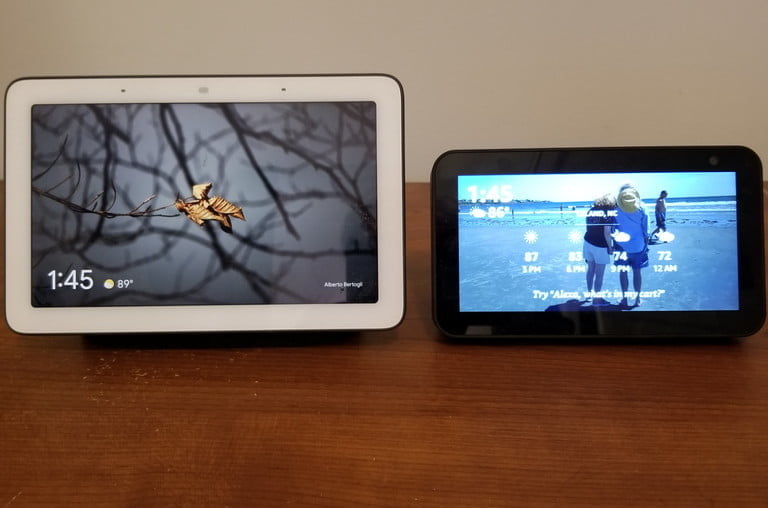
Both the Echo Show 5 and the Google Nest Hub They are compact and look good almost anywhere.
None of the devices are out of place on a bedside table, kitchen counter, living room or on a desk next to a laptop or monitor. If there is little room, Show 5 requires less space.
The Google Nest Hub measures 17.7 cm x 6.73 cm x 11.8 cm (width x depth x height) and weighs just under half a kilo. The Hub has a 7-inch diagonal touch screen with color sensors and ambient light, but it lacks a camera. There is only one port on the back to connect the cable for your 15-watt DC adapter. A touch from left to right turns the Hub microphone on and off, and a button on the back of the right side raises, lowers and mutes the speaker volume. All other controls use gestures.
Weighing 0.4 kilograms, the Amazon Echo Show 5 measures 14.73 cm x 7.37 cm x 8.64 cm (width x depth x height). The 5.5-inch diagonal touch screen of the Show 5 has a 1MP camera with a manual shutter that you can close by sliding a button on the top edge of the screen. In addition to a power port, the Show 5 also has a 3.5mm audio output port for headphones or an external speaker. There are two microphones, volume + and – buttons, and a single button to turn off the microphones and the camera.
screen
Few will choose an Echo Show 5 or a Google Nest Hub to watch a television episode or a movie. Both screens are tilted back for easy viewing, but the screens are small and, unless you feel close, you lose most of the details.
None of these screens are suitable for watching videos and streaming TV.

The 7-inch Nest Hub Ambient EQ function automatically adjusts the screen brightness to match the room light, although you can change the brightness manually. The resolution is 1024 x 600, ideal for photos and you can configure Nest Home to display your Google Photo images.
The 5.5-inch touch screen of Show 5 is bright enough to be seen throughout the room, and if you use the Alexa alarm to wake you up, an ambient sunrise function gradually increases the brightness of the screen. The 960 x 480 resolution of Show 5 is the same as the native resolution of analog NTSC TVs, but this screen is fully digital.
Audio
Together with the limited video capability, neither Google Nest Hub nor Echo Show 5 get high ratings in audio quality. Each has a single full-range speaker more voice-oriented than music. Both screens surprise Apple Music, Spotify, Pandora and others.
The 3.5 mm audio output connector of the Echo Show 5 is a clear advantage because you can plug headphones or a two-in-one stereo cable and connect the Show 5 to an external receiver or speakers for decent audio quality.
Communications
You can use Google Nest Hub and Echo Show 5 for voice and video calls, although the Nest Hub has a disadvantage with video calls: by not having a camera, video calls will be unidirectional (you can watch them, but they can't see you).

You can use Show 5 to call anyone with the Alexa application, a screen compatible with Alexa or Skype. You can say, "Alexa, tell everyone it's time for dinner," and the message will be played on all online Alexa devices with a speaker in your home.
Smart home control
Both screens stand out as touch control centers for smart home networks.
Swipe down on the Google Nest Hub screen to open the welcome home screen, where you can view rooms, set up routines, access media and make announcements throughout the house through compatible devices with Google Assistant. Installing and configuring new devices connected to Nest Hub is also a simple matter of touching and selecting icons labeled on the screen.
Swipe left on Echo Show 5 to set alarms, make calls or send messages, turn on and off Alexa-compatible devices, play music and activate routines.
Price
The Echo Show 5 is priced at $ 90 dollars, but Amazon often discounts it at $ 65 dollars or less for limited periods. Google Nest Hub is priced at $ 129 dollars, often for sale for $ 79 dollars.
Echo Show 5 – Amazon Spain Echo Show 5 – Amazon USA
Google Nest Hub – Spain Google Nest Hub – Best Buy – USA
So which screen is better?
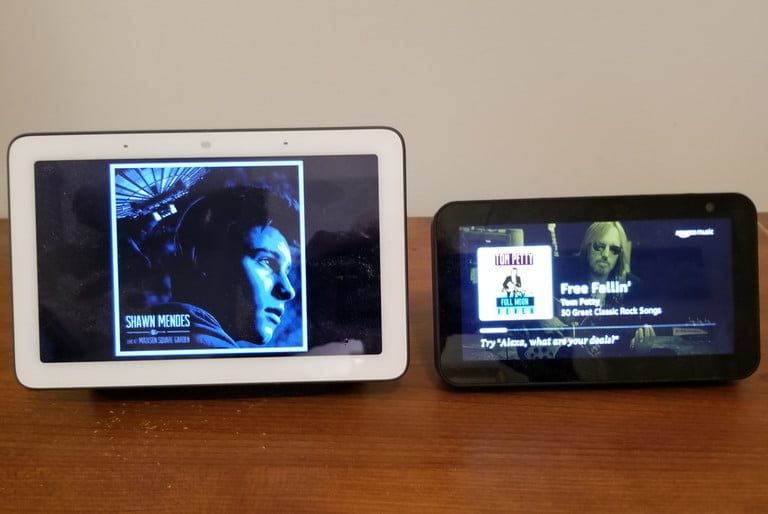
If the Google Nest Hub and Amazon Echo Show 5 were compatible with the same smart home platform, choosing between the two will be easy.
The combination of a Nest Hub with a larger screen and no camera is perfect for users who want the best possible screen while ensuring video privacy.
Show 5 has a smaller screen, but its camera allows bi-directional video calls.
If you don't care about the platform and just looking for a good screen, the Echo Show 5 is the winner, unless you don't trust the security of the webcam.
Editor Recommendations
