 Probably a decade ago, the idea of ordering products through your phone or computer and arriving at your home in a couple of days, and even hours, was quite futuristic. However, with the development of new technologies and applications, home delivery services such as Google Shopping have become more popular and necessary.
Probably a decade ago, the idea of ordering products through your phone or computer and arriving at your home in a couple of days, and even hours, was quite futuristic. However, with the development of new technologies and applications, home delivery services such as Google Shopping have become more popular and necessary.
Either because we don't have time, we don't want to be tempted to buy everything we see or simply because we don't like to walk hundreds of aisles in stores or supermarkets, it's a tool that is increasingly used among people to place their orders and receive them in The comfort of your home.
If you have not had the possibility to use Google Shopping, formerly known as Google Express, do not worry. In this guide we explain everything you need to know about this product purchase and delivery service, as well as the new features that I received since its official launch on October 3, 2019.
What is Google Shopping?

Google Shopping is a sales site that contains a wide range of products from stores such as Walmart, Target, Costco, Walgreens, PetSmart, among others.
You can access Google Shopping through the Android or iOS application, the website or through the tab Shopping in Google Search, when you are looking for a product. Since everything is an experience now, Shopping is more linked to other services, such as Google Images and Google Lens.
The way to use it is very simple. You just have to select the items you want, choose the stores of your choice and pay for them. If you add Target paper towels and a Best Buy charging cable, you should not buy them individually. Then you just have to wait for your purchases to appear at the door of your house in one to three days.
In this way, avoid long lines at the supermarket checkout or spend gas to go to the place. This service allows you to buy while you wait for your turn at the bank or while you are on your way to work in public transport.
New features
Buy on Google
 A new feature of Google Shopping is a colorful cone that appears next to the products of the suppliers participating in the program Buy on Google. What does this mean to you? The product will have a guarantee from Google, a 24/7 customer service, "easy payment" and free returns of up to 90 days. According to Google, the retailers that are part of the program are analyzed, to ensure that the products have a certain quality.
A new feature of Google Shopping is a colorful cone that appears next to the products of the suppliers participating in the program Buy on Google. What does this mean to you? The product will have a guarantee from Google, a 24/7 customer service, "easy payment" and free returns of up to 90 days. According to Google, the retailers that are part of the program are analyzed, to ensure that the products have a certain quality.
“We have a list of standards that traders must meet: we don't want scammers to enter. Merchants can register and once they have passed a series of reviews, we will allow them to be partners, ”explained Bhanu Narasimhan, director of Product Management at Google, to Digital Trends.
Consulted if program products Buy on Google They will have a better ranking in the search than competitors without this badge, Narasimhan guaranteed that the algorithms work in a "fair" way and that there are many factors that affect. Among other metrics, there is one algorithm based on paid search results, from retailers who pay so that their products have a higher rank, and another for unpaid products that depends on the relevance for the query made.
“Given that these two types of algorithms exist, there is no preference given by Buy on Google If it turns out to be the most appropriate for the indicated context, appear, ”says Narasimhan.
A purchase on Google has another advantage: the company promises to compensate 100 percent of carbon emissions for the delivery of purchases made on Google. The bookmark appears on products searched through Google Shopping, Google Search, Google Assistant, and finally reach Google Images and YouTube.
Price tracker and stock control
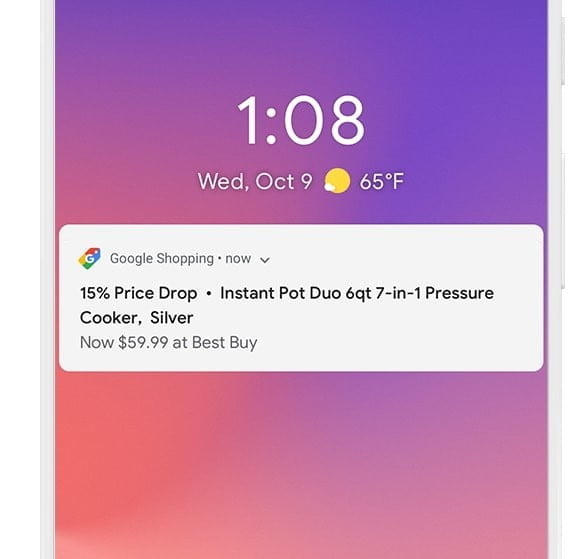
Google already keeps track of airline ticket prices, and now you can do it for other products available online. If you select a product in Google Shopping, you will see a price tracking option. If its value drops, you will receive a notification or an email. These prices are obtained from the data retailers share with Google.
Price tracking notification
The Google Shopping application also shows the prices of the same product offered by different retailers on the same screen, making it easier to find the cheapest option. This feature has been available for a while now, but now more striking and important. In addition, it allows you to see the final price, including taxes, among other useful information.
Another incorporation is the possibility of confirming whether a product is available in a physical store. You get this by checking the Google Shopping map view, to see which nearby stores have the product you need, but it is also a new feature of Google Images. When you search for a product in Google Images, see labels that tell you if the product is in stock or not in the respective store.
Google Lens shopping link
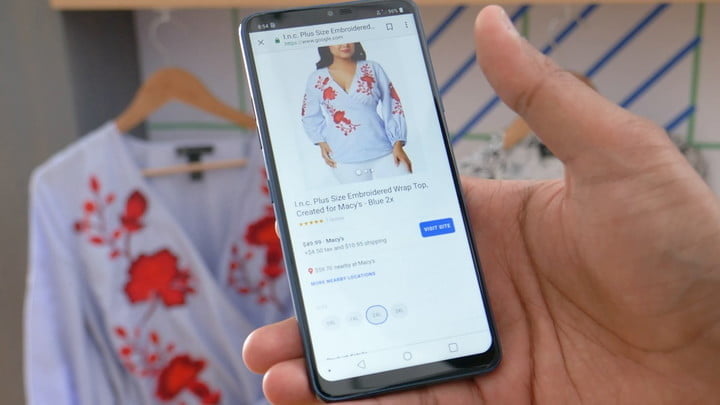
Google Lens, available for most Android phones through the Google Assistant, allows you to identify any object with your phone's camera. For example, with Google Lens you can find similar articles. Another function is the ability to review different styles of a particular garment, a function that was launched in the United States at the end of 2018, and that since October 2019 is available worldwide.
If you're not sure how to combine a garment you buy, such as a dress or shoes, take a picture with Google Lens and the application will show you similar results. In this way, you can review images of other people who use the same items – or similar – to get an idea of what you can do.
Google Lens also works in Google Images. If there is an element in an image that you are looking at, but you cannot find information, select the Lens cone and you will have similar results. Google Lens also works on iOS, but through the Google Search application.
Other features

How much does shipping cost?
Each store will tell you if the shipment is free or not. It is important that you know that each retailer handles different parameters or minimum purchase amounts so that you can be eligible for free shipping, but regularly they tend to be between $ 25 dollars and $ 35 dollars.
On the other hand, once you have made the purchases virtually, it will take you to get home between one to three days and depend on the city where you live and the demand that exists. If you do not have enough items to meet the minimum amount required for free shipping, you must pay a small fee for the $ 4.99 dollar shipping service.
In what stores can I buy?
There is a long list of national, local and online companies from where you can make purchases with Google. The list includes pharmacies such as Walgreens, beauty stores such as Ulta Beauty, electronics stores like Frys Electronics and even online discount websites such as Overstock.com.
If you are one of the people who loves to buy at Costco or Sams Club for its cheap prices, but you don't like to go there because it is far from your home and is always full, do not worry, because Google will also allow you place orders.
However, it is important that you know that if you want to make purchases in these stores through Google, you will need just like when you go in person, your store member because if it is not, you will not have the option in the application.
Also, we recommend that you spend a little time in Google Shopping, so that you know all the stores that are allied to the application, because there really are so many that we cannot name them all here.
What happens if I want to return something?
Did you change your mind about a product after it reached your hands? Did you receive a defective item? Don't worry because most stores offer free returns, as long as you return the item within the next 30 days, after you have purchased it. Also, if you have questions about your order, you can send emails, call or chat live with the customer service team.
Future plans
There is much more in the future of Google Shopping. A feature that Google is working on is carrying all the items you have saved in other Google services, such as Google Search or Google Images, in one place on Google Shopping, next to your shopping list.
* Updated by Rodrigo Orellana on October 3, 2019
Editor Recommendations
