Checking the weather, in general, is an action that we do most of us. Today we will show you how you can put a weather widget so you don't even have to open the application of time.
You may not know for sure what a widget is, well, there are utilities available which can show information on the home screen of the different applications No need to open them on our home screen.
Not all applications have widgets, but most of them, therefore, although we are using some third-party time application, that is, it does not come standard with our device, there is nothing to worry about, since we have talked to you in the occasional occasion, of the best weather apps that we can download.
How to access widgets on Android
- In order to access the widgets on Android, we must keep pressed on the home screen of our device, in an area not occupied by apps. Then, at the bottom of the screen, we will be shown different options, in which we will have to click on the one that Widgets puts.
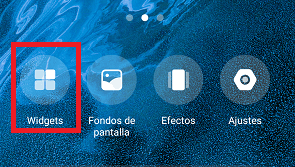
- Then, we will see a menu at the bottom on which we will have to move depending on the mobile down or sideways.
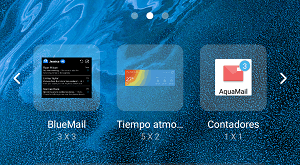
- We will look for a widget that shows the time since under each widget, a brief explanation and the information that will be shown will appear. Once we have found the one we were looking for, we will keep our finger on the icon and drag it to the part of the screen we want.
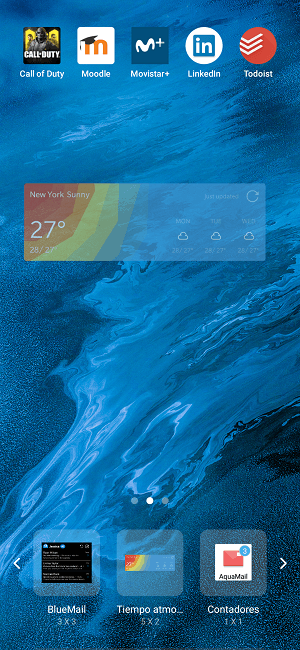
- We will establish our location if it is not already shown automatically and we can now check the weather without having to find the app.
To be able to remove it, simply leave it pressed on top of the widget and either click on delete or move it to where "delete" is displayed.
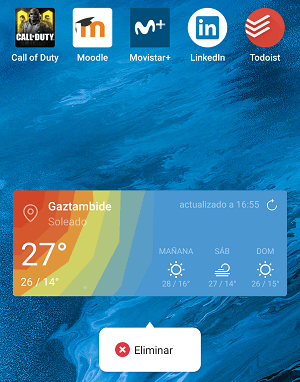
Almost all apps have their own widgets, So depending on the apps we have, more or less widgets will appear. Although, it is possible that if we have downloaded an app which is only a widget, it will appear in this section and not appear as an icon of an app.
Activate the weather widget in iOS
iOS only has a home screen where all the applications that the user will be able to use appear, and even then, it is possible to include widgets. To put a weather widget on iOS We must follow the following steps:
- Swipe the home screen, where all the apps are, to the right. Now go down to the bottom and click on "edit". Look for the "weather" widget and click on the "+" icon to add it to the list.
- Finally, click on "Ok" to save the changes and you can see the weather widget every time you slide the screen to the right, with information on the temperature, sky status icon, rain probability, etc.
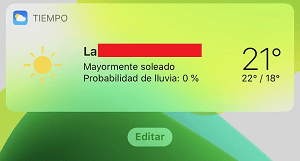
The process on both platforms is simple, but we must bear in mind that, as it happens in iOS, widgets do not have to be on the main screen, but in many cases they are in a menu located on the left side.
There are many more applications that have widgets, not only those of the time, so they are interesting to avoid having to open the app and consult the information at a glance and quickly through the widget.
How to activate the weather function on Facebook
Do you know what the widgets were? Do you use any widget on your Android phone or iOS?
