The market of the Smart tv It grows more and more every year. TVs with streaming services and built-in applications are usual in homes and offices. Today, we have platforms like YouTube even in the soup, and it is not surprising, because the content needs are increasing and users, especially the younger ones, consume very little "normal" television.
That said, it is very likely that you have, even if you have a smart TV or not, one that is not. The television market is moving fast, like the entire technology market in general, and what was a last-generation television four years ago, is now completely outdated.
It is likely that the DLNA certificate It sounds to you, but don't know exactly what it is. He Digital Living Network Alliance is a WiFi communication protocol between devices connected to the same network. To understand each other, it allows us to send a certain content (quite limited, by the way, but useful) from one device with this technology to another.
In this sense, you may not be able (or do not want) to spend money on a new TV or Chromecast and the like. For this, and if it is not a device too old, we bring you some free applications that we can find in the Google Play Store and that will help you to send content as useful as YouTube to your TV using DLNA technology.
AllConnect
The one I use personally in my day to day. AllConnect It is very simple. Once you open it, the main screen will show you all devices with DLNA connected to the same WiFi network. You will not have to touch the device you want and choose the type of content you want to send.
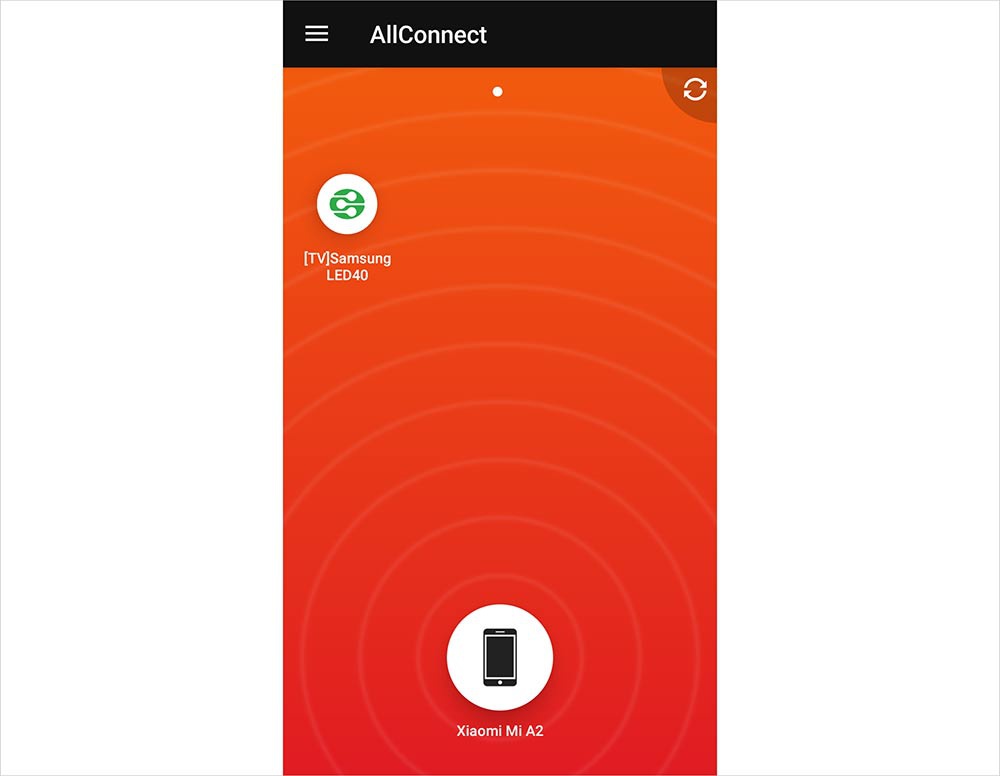
To play TouTube, you should go to the video in question from your mobile and give Share goes AllConnect. Next, you select the device to send it to and that's it. Very comfortable, fast and stable.
Here We leave you the download link.
BubbleUpnP
An application, no doubt, more complete than the previous one, although somewhat less intuitive and stable than AllConnect. The process begins in a similar way. You should go to the YouTube video you want to watch on your mobile and give Share BubbeUpnP.
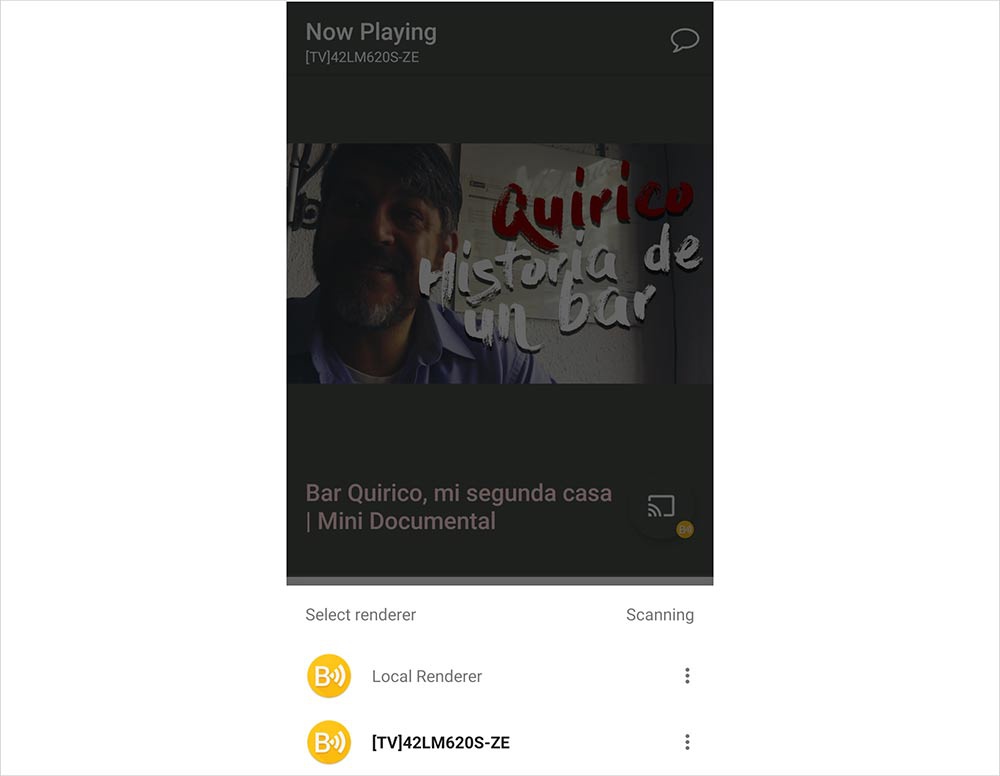
Once this is done, you must select in the cassette pop-up the device to which you want to transmit. After this, there is no more to play and you can enjoy the content.
You can download BubbleUpnP in this link.
TV Cast
Maybe the less graceful of three, TV Cast, also allows you to send content to your TV in a way simple via DLNA. To do so, you just have to follow the same initial step as before.
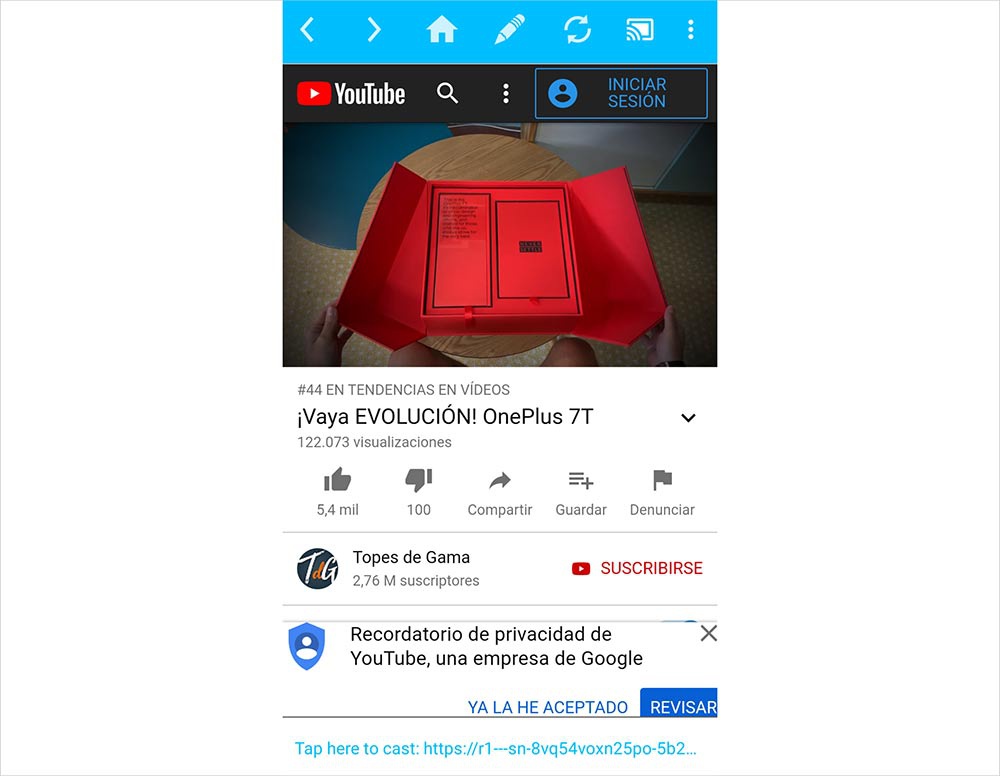
Then, in the upper cassette button of the application you should select the desired device.
Finally, you should click on the "Tap here" that appears in the lower part of the screen.
You can download it here.
