The question that all users have asked ourselves the first time we sat in front of a computer was surelyHow to send an email?Such is the importance that this means of communication has acquired in modern times that we can hardly find in the world someone who does not have an email address with which to communicate with their relatives, friends and labor relations.
There are currently manycompanies that are dedicated to the email service, being the most important, by characteristics and presence,Google with your Gmail, Yahoo with Yahoo Mail and Microsoft with Outlook.Any of these services is excellent, and it is only a matter of the user trying them to find the one that best suits their needs. But this is not always such a simple task, especially with beginners. That is why in this article we will begin with the simplest and most basic aspect:how to create and send an emailWith these three services.

Why email is so important
Electronic mail is one of the most used digital tools in the world, and the truth is that today there is almost no one on the planet who does not have a email account.
This massification in the use of electronic mail, which in principle came to replace the traditional mail where we send handwritten letters, has generated that even our electronic mail account is today considered as one of the pillars of our personal information, similar even to the role that It occupies the physical address of our house.
Whether we use it for personal reasons, such as to keep in touch with friends or family, or use it for work purposes, E-mail accounts are something that we cannot do without today.
With this in mind, from this point we start with this Detailed tutorial to send an email, and in case you don't have an account with Google, Outlook or Yahoo! We will also show you how to obtain them.
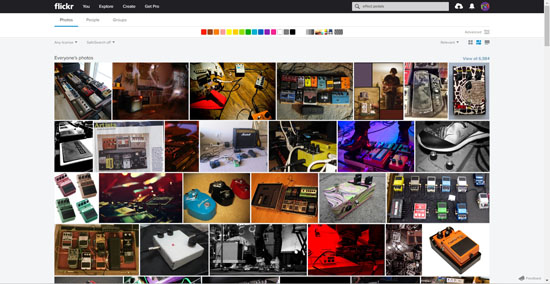
Create a new email
From this point, we will know everything necessary tostart creating a message and use email,including some guidelines related to security and productivity. Before we begin to enter the fantastic world of email, we must first know some basic rules that will allow us to move safely and comfortably.
At present, most email providers allow use the same user account to access all the services that the company offers, such is the case of Microsoft, Yahoo and Gmail, which provide the opportunity to use for example, Maps and Chrome in the case of Google, OneDrive and Outlook in the case of Microsofty Mail and Flickr in the case of Yahoo.
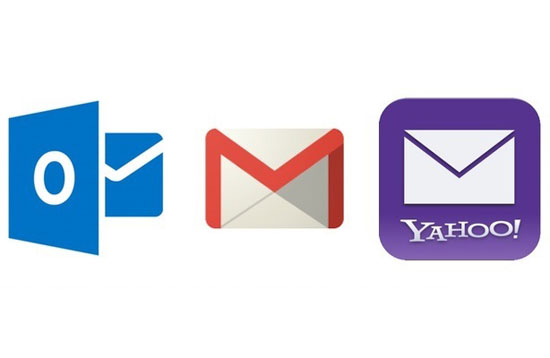
That is to say that obtaining an account in one of those providers allows usauthenticate with the same user account in each of these services,without having to get an account for each of them separately.
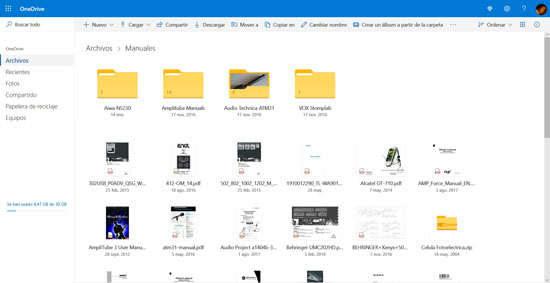
It is also important to know that when obtaining an account in any of these companies, we will need to complete some information, which will serve us in specific cases such as loss or forgetting of the password and prevent account theft. Although it seems at this point that it is not necessary to provide this type of information, later it can be our only salvation in case something happens. It should be noted that not all services use the same method for creating an account.

What do we need to create an email?
In the first instance, we will have to enter a cell phone number, an important requirement if we want to regain control of our account in case of loss or theft of the password. This is to prevent anyone who accesses our computer from easily recovering the password and sequestering our account. So no be afraid and enter the cell phone number, since it is a very important security measure.
The second requirement that almost all companies ask for is aalternative email,which will also be used to prevent the hijacking of the email account by stealing the password. This mechanism is put into practiceevery time we request a password recovery from our account,Send the information necessary for recovery to this alternative mail.
If we do not comply with this step, in case of problems it will be practically impossibleRecover an email account.
The third necessary requirement is the callSecret Question,Anyone who wants to steal our account must know the answer to a question previously registered and known only to us. Implementing this system is really simple, it is only necessary to select one of the questions that the system offers us to answer. It seems a fairly simple methodology, but it is a very good advantage.
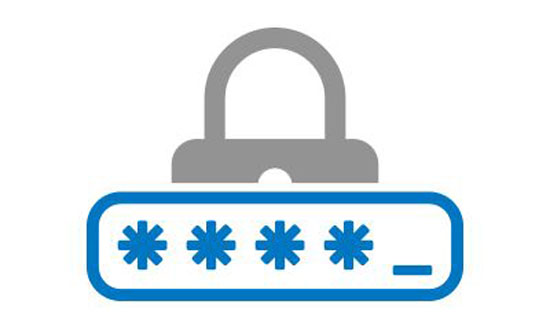
It is also necessary to clarify that these services are all online, that is, they work in the cloud and therefore are completely browser or operating system independent that is used, for example Linux, iOS or Windows. It is also possible to install them on our mobile device, regardless of brand, model or operating system that equips it, such as Android, iOS or Windows Phone.
Now that we know the main requirements to create our own email account, We can move on to the next level, that is, create said email account either in Google, Microsoft or Yahoo.
How to create an email Outlook (Hotmail)
Although it seems that the webmail market is dominated by the omnipresence of Google and its Gmail,the truth is that we can still count on other mail services such as Hotmail and Yahoo,being the first of the aforementioned, the best alternative if we do not want to be so subject to the designs of the Mountain View company.
Outlook, still called Hotmail for some of its accounts, is currently one of the best webmails in the world,Since in addition to offering many and very good tools for mail management, it is one of the key services of Microsoft, with all the guarantees that this entails. That is why from this point we will learn everything necessary to start using Hotmail and get the best service.

Hotmail, now called Outlook,is a Free web-based pioneer email service that belongs to Microsoft, and that has its origins in the second half of the 90s, and that today is one of the most used services of its kind in the world.
As a curiosity,We can highlight that the idea of calling the email service as Hotmail in its beginningsIt is due to the need for creators to include HTML acronyms in the name of the final development, ie HoTMaiL, as a pun.
By using Outlook we will have at our disposal an interesting amount of options for manage and use emailsince it provides integration with the main social networks, including Facebook, in addition to integration with OneDrive, which allows us to store attachments directly without the need for third-party services.

It also offers news reception and the possibility ofreceive emails from other accountsthat we have in other services like Gmail or Yahoo. Other features offered by Outlookis the management of mail folders,with which we can keep all the email we receive always well ordered.
Likewisewe can manage Office documents such as Word or Excel,All this in an intuitive and very simple way and through a minimalist interface, the best way for an inexperienced user. Fortunately,For all those who want to create an Outlook email, or Hotmail, Whatever you want to call it, the way to get it is very easy, and it only requires a few steps, which are the following:
Step 1
We open our favorite browser and click on this link, which will take us directly to theMicrosoft page where we can create an Outlook email.
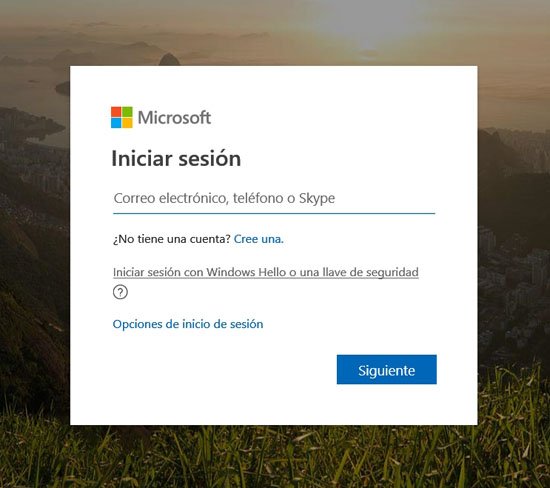
Step 2
There, the system will present us with a form that we will have to fill in with our data such as username, password, alternative email address and more.
Step 3
Once we complete the form, press the buttonCreate Account.IF everything went well,We will have already created our Outlook,and it's time to start using it.

It should be noted that if we have any problem with the name of the Outlook account, which may already be in use, we can always change it toOutlook,orOutlookand the prefix that corresponds to our country.
How to create a Gmail email
In the vast universe of options we have available to be able tocreate our own email account,We can find the most diverse free services, being one of the most popular Gmail,Google’s email service.
And why is the most popular service?Well, the reasons are multiple, but mainly we can say that it is a reliable, stable service and that it offers us a wide range of tools.

The first thatwe mustTo know about Gmail is that it is a free service provided by Google, that basically when creating an account for Gmail this service allows us to send and receive electronic mail through Internet.
One of the great advantages of Gmail compared to the thousands of email services that currently exist, is thatGoogle’s service has the ability to store several gigabytes of email data,Therefore, we do not always have to worry about receiving emails that saturate our mailbox, since the available storage is significant.
On the other hand, another feature of Gmail is that it offers us the possibility of remain inactive for a maximum of nine months without deleting our email account. This is very interesting, since most of the other services require us to log in at least once every 30 days to keep it active.

Another aspect of Gmail, and this is perhaps the most relevant, is that the service has one of the best platforms to detect the entry of spam, so all junk mail that arrives at our mailbox is filtered and sent directly to the spam section.
In addition to all this, from which we create a Gmail accountWe can have access to other Google products,These include YouTube, Google Drive and all other company services. These and others are the fundamental reasons why most users nowadays opt forUse the Gmail account service as an email.
In addition to the aforementioned, one of the features that has made Google's Gmail service enormously popular is the great ease of use it possesses, which allows it to ultimately anyone can create a Gmail account and use it without inconvenience.

Gmail has a series of tools that all users, even the least experienced, can use and take advantage of, and it also has a really easy-to-use interface, whether we use the service through the web browser or the application available primarily for portable devices
This has donethat Gmail is not only one of the most chosen email services by users worldwide for personal use,The service is also widely used at the corporate and labor level.
Due to the ease that theprocedure to create a Gmail account,If you still do not have an email, we recommend you to opt for this alternative, so thenWe tell you the step by step to create a Gmail account.
As we mentioned,the procedure to create a Gmail account is really simple,And the truth is that in a few minutes we can begin to enjoy the advantages offered by this service. Here are the steps toCreate a Gmail account
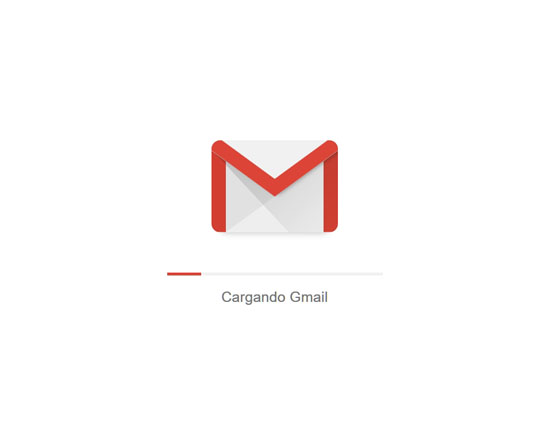
Step 1
The first thing we should do is open the web browser on our computer and go to the Gmail website, in this link.
Step 2
In the next page we must click on the buttonCreate Account.
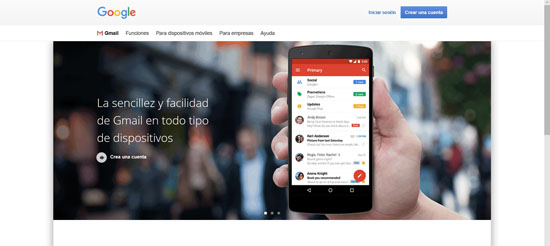
Step 3
Then a new screen appears in which a form is shown which we must complete with data such as our full name, sex, date of birth and others.There we are also asked to create a username and choose a password.

Notablyour username will be the one that will become our Gmail email address, so we must be very specific when choosing it. The same must be taken into account when choosing a password, which must be especially safe.
It is important to note that when choosing a username, if it is not available, the Gmail system will show us different similar options to choose between them, or we can try a different name.
While completing the form we will see that there is some information that is optional, that is, it is not necessary that we complete,however we recommend indicating a mobile phone number,since this is a fundamental part for security, especially because in the case that we forget the password to access our Gmail account,The Google service can send us a text message to access it.
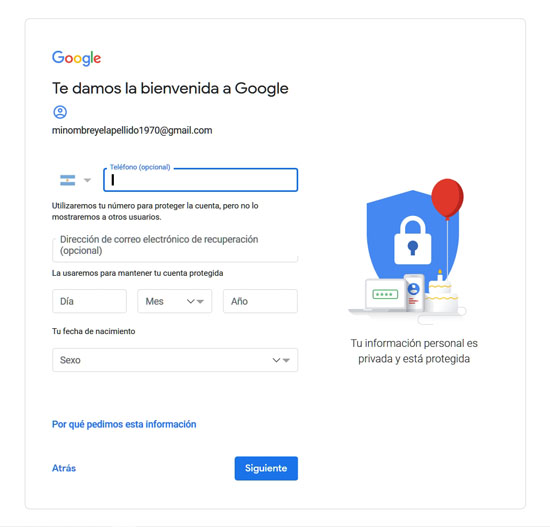
Step 4
Once we have completed the form, we must click on the buttonNext step,found at the end of that form.
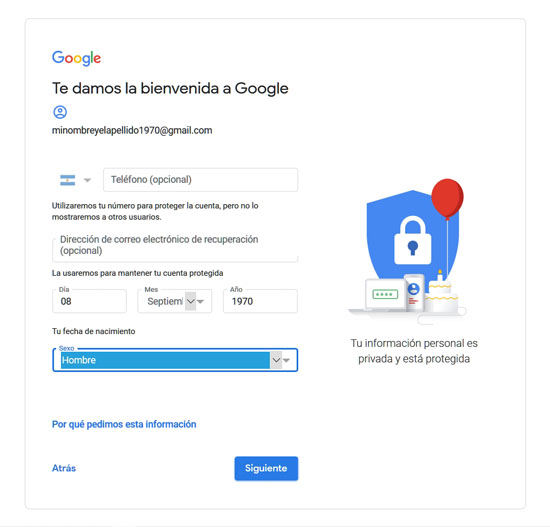
Step 5
The next thing is to accept the terms and conditions of use, so we must click on the buttonI agree,which is located in the lower right corner of the page.
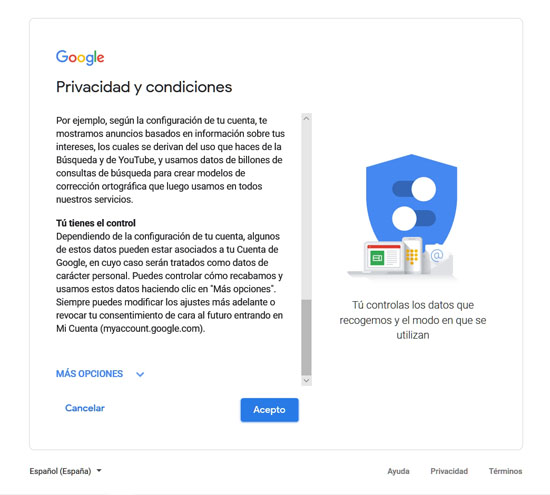
Step 6
On the next page,Gmail service welcome us,so to access our new email box we must click on the buttonContinue to Gmail.
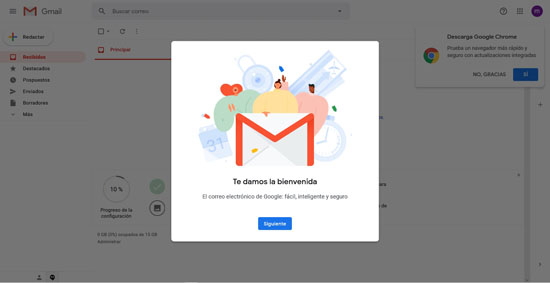
Then a new screen will be displayed,which precisely show our new email box of the Gmail account, which we can start using.
How to create a Yahoo email
Recently redesigned new topics and with a message organization tab system,Yahoo Mail is another mail service which has a lot of experience and competitiveness, and also offers a tempting amount of functions and options that we can not miss in any deep look of the service.
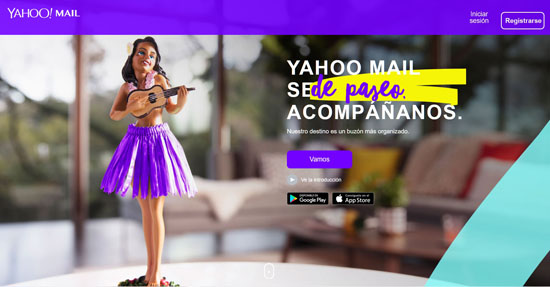
It should be noted that, like other mail services such as Gmail or Outlook, when we create an account in the system, it will also serve us to be able to access other company services like Flickr, With all the advantages it offers, especially for users who usually work with large numbers of photographs.
If we want create an account in Yahoo Mail, the only thing we have to do is follow the instructions detailed below:
Step 1
To create an email with Yahoo, click on this link, which will immediately lead us to the service page, where we can start creating our email account. To do this, we press on the buttonCheck in, after which the following form will appear, in which we will have to select Create Account.
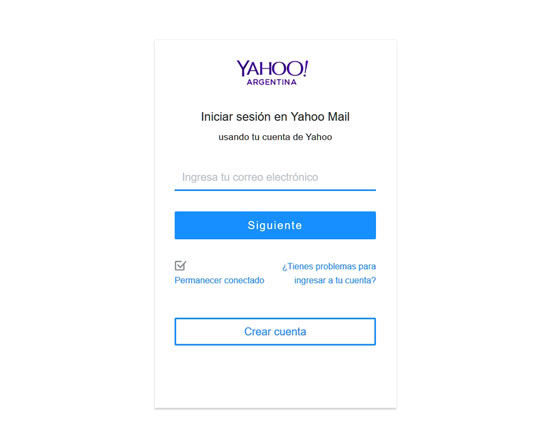
Step 2
At this point, we will have to fill in the form that is presented with all our data, including the username, our date of birth, a password and others.
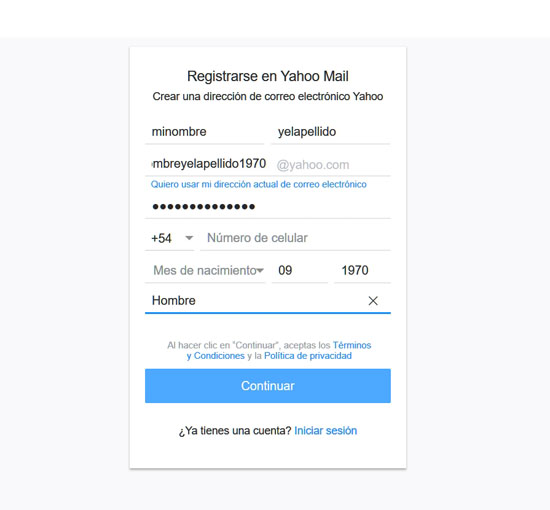
Step 3
Once we have completed the form, the system will return a new dialog box, in which we will have to enter our mobile number. At this point, said number must be valid, since by means of this the company send us a verification code that we will have to enter in order to finish creating the email account.
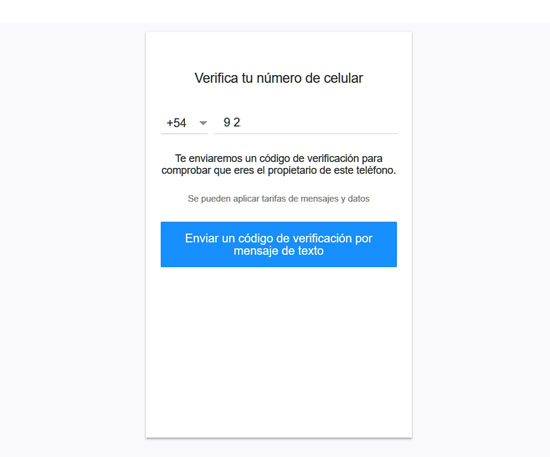
Step 4
When Yahoo sent us a message with the verification code, We enter it and we can use our new Yahoo mail.
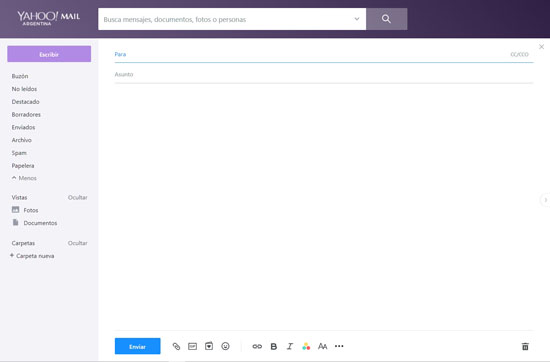
How to send an email Outlook (Hotmail)
Behind the creation of our account in Outlook, It is possible that on some devices we have to log in. Although it is not a complicated task, the truth is that it can be a bit cumbersome, so in this part of the post we will teach you how to start session in Outlook to be able to send an email.
It should be noted that if it bothers us to have to enter this data every time we start a session in Hotmail, the best thing to do is tell our browser to store passwords for this site, as long as this computer is not used by anyone other than us.
Sign in to Outlook
Logging into Outlook is a simple task, since we will only have to access Hotmail through this link, enter the username and password that we add when we create our Hotmail. Once this is done, we can start sending and receiving emails through Outlook.
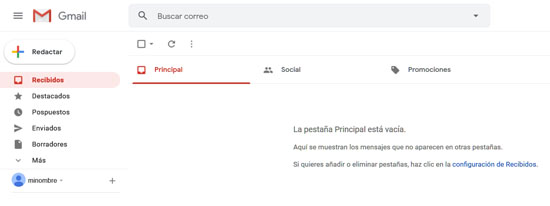
After suffering a major change of course and a general restyling,Microsoft webmail It is becoming a strong alternative to competitors of the likes of Gmail.Adms, as we mentioned, obtaining a Microsoft account, we can have access to other services of the company such as OneDrive, a cloud storage disk.
Once we have everything we need, we can move on to send an email via Outlook, To do this below these lines we will find all detailed instructions.
Step 1
On the main Outlook screen, click on the tab + New message, What show us a new window.
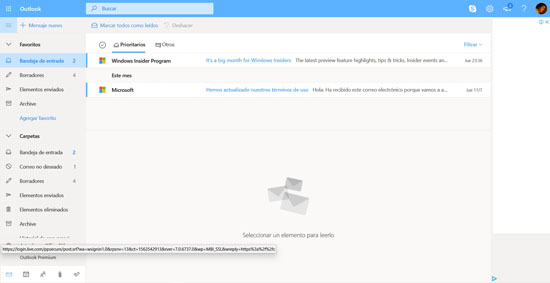
Step 2
There we will find several fields, such as For, field in which we will enter the email of the person to whom we want to send the message. Then we meet Add a subject, which is nothing other than the title of the message, and finally the body of the text, where we will write what we want to communicate.
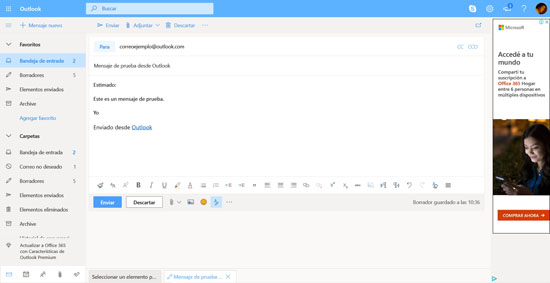
It should be noted that if we want add GIF images, emojis or other files, As well as editing the size and typography of the text, we can do it at the bottom of the message.
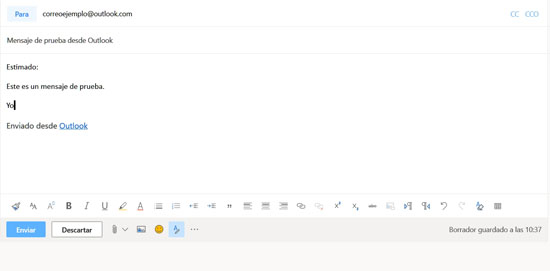
Step 3
When we have finished the message, the only thing left is to click on the button Submit, after which the message will go to our recipient.
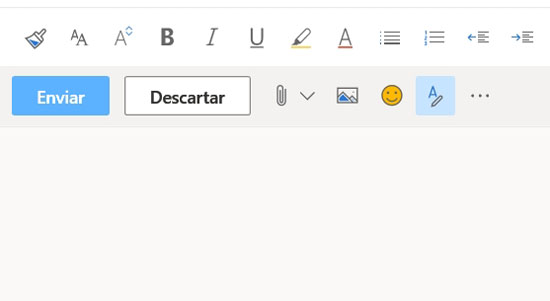
How to send a Gmail email
There is no doubt thatGmail is currently the most used email service around the world,and this is mainly due to the features and options it offers, and that gives a day to improve and grow to offer a better and complete user experience every time.
For send an email with Gmail, Once we have created our email account with Gmail as we show above in this post, the only thing we have to do is click on this link and start session. After that we follow the instructions detailed below.
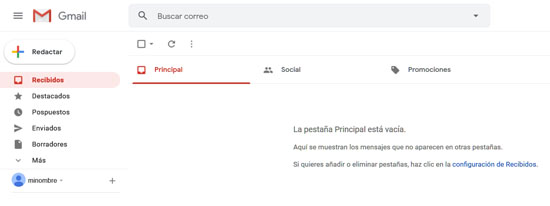
Step 1
Once logged in to Gmail, we will be able to send an email to any of our contacts, which we can do comfortably through the buttonWrite. Here the fields to complete areFor theYAffair,whereForIt is the email of the contact to whom we wish to send the message,OfIt is the account from which we will send the message.

This option is very useful because if you have selected to receive emails from another account in Gmail, we can use it to send also. FinallyAffair,field where we will write the title or reference of what the mail is about. We will also find ourselves at the bottom of the window with a series of options to edit the size and typography of the text, add emojis and images.
Step 2
To send the message all we have to do is click on the button Submit, which immediately send the message to its recipient.
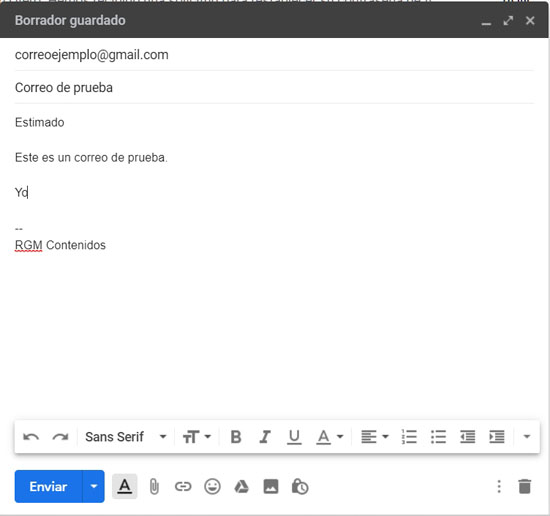
How to send a Yahoo email
After having created our mail in Yahoo, we can already use the service to send emails to all our contacts. The only thing we have to do for this is to follow the instructions detailed below.
Step 1
Open the Yahoo page and once in the mail window, click on the buttonTo write.Regarding the fields to complete to send an email are two:For, field to add contacts to whom we want to send emails, YAffair, field to add the message title.
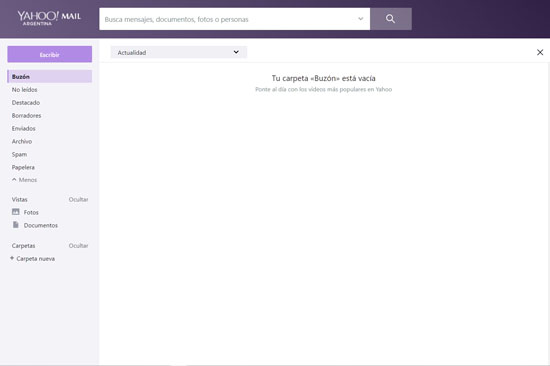
Then we find the space where we will write the body of the text and finally, at the bottom of the window, and similar to the other services mentioned above, we find a series of options to modify the attributes of the text and add images and emojis.
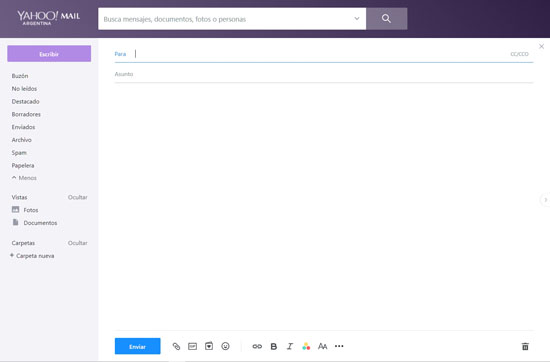
Step 2
Once the message is written, to send the email, all we have to do is click on the button Submit, after which the message will be sent to the recipient we have selected.
