Until the arrival of applications such as Facetime, Facebook Messenger and even WhatsApp, the standard service for making calls between computers, and then between mobiles, was Skype.
How to read and reply to SMS from your PC with Skype (APK)
Thanks to a new Skype beta we can read the SMS from our computer, greatly improving productivity on our PC.
The company, bought by Microsoft, has managed to maintain a certain gap in the market, focusing on a less casual and more professional user niche. In that line today they have presented a new function that was available in the beta version of the application but not in the stable one, as now.
How to share your mobile screen
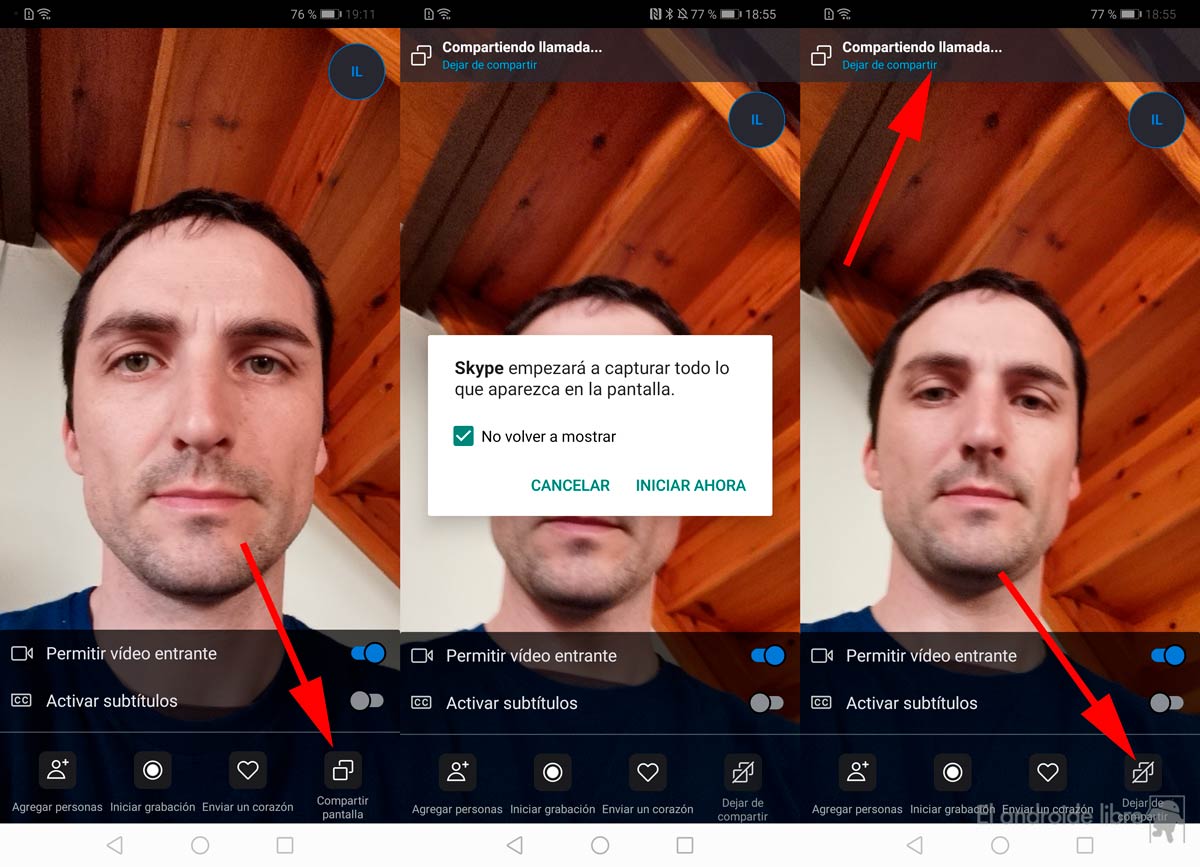
The new function allows us to send the screen of our mobile to our interlocutor, perfect to explain, for example how to do something, or see how the mobile of the person with whom we speak is. To do this we will use the new menu (a three-dot icon in the lower right corner of the application). To enable the function we must follow these steps:
- We open Skype and start a video call.
- We open the menu with the three menu items.
- Click on «Share screen«.
It is as simple as that. From that moment our interlocutor will see what we do on the mobile. If we want to stop the transmission we can either hang up the call or click on the option «Stop screen sharing«.
In case we do not realize at any given time, Skype for Android will show us a sign that the screen is being shared until we deactivate the option.
Also from the PC or Mac
It is important to note that it is feasible to use this function even if the person we talk to is on a computer, with what we can make our mobile see on that device.
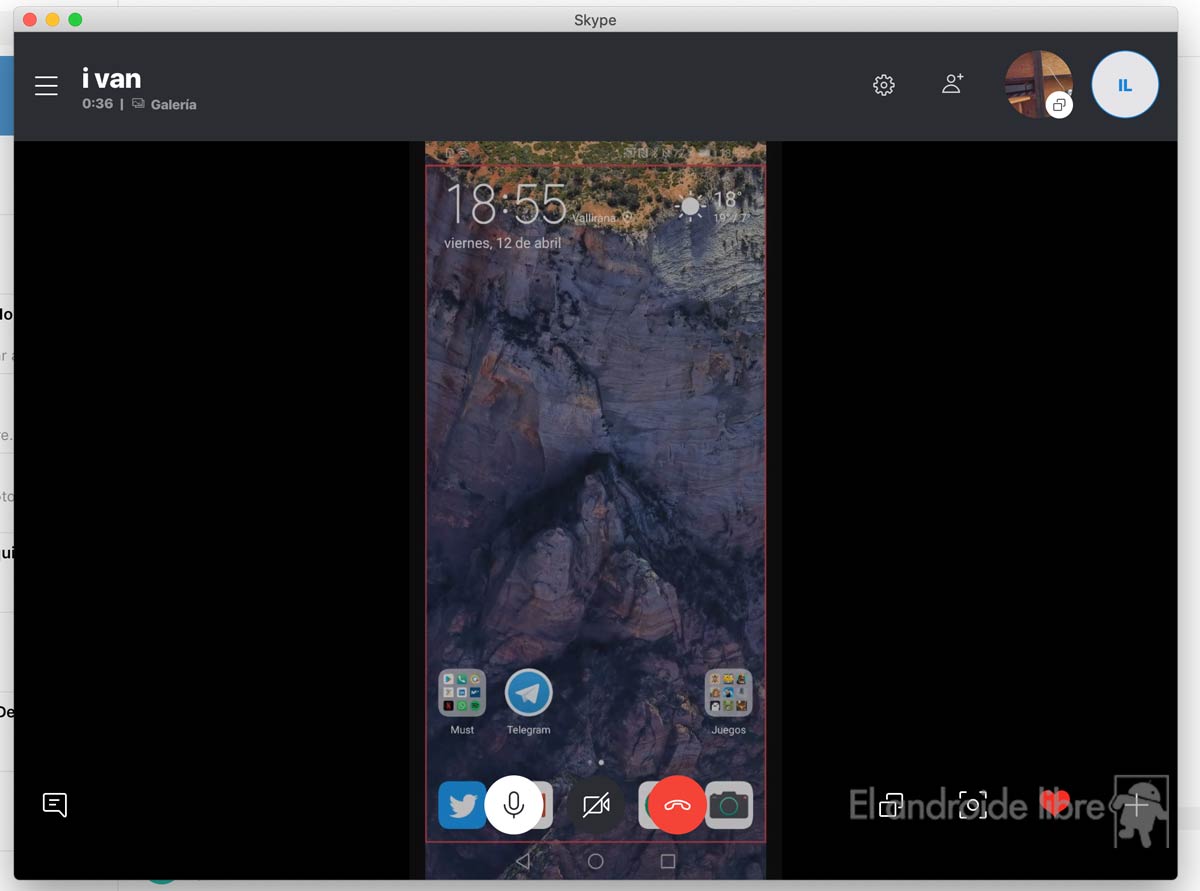
As expected, the calls we make among Skype users remain free. If we want to share our screen we must update the app to the latest version and use it on a mobile with Android 6.0 Marshmallow or higher version.
