It's fine that the little ones in the house get used to technology; that they handle it and use all the equipment as something routine. Although, of course, this also parallels what each family deems appropriate. Apple, for example, received notices about the increasing dependence of children on electronic equipment. And Apple believes that has good parental control tools so that parents can keep track of what their children consume.
However, if this answer was not enough, Apple has just enabled a new section on its website (for now in its American page) that bears the name «Apple Families». In this section, the apple company wants to offer a section in which to give advice to parents and guide them through all the options they have to control the use of the children's equipment. That is, concentrate a space in which to explain how your Parental Controls work.
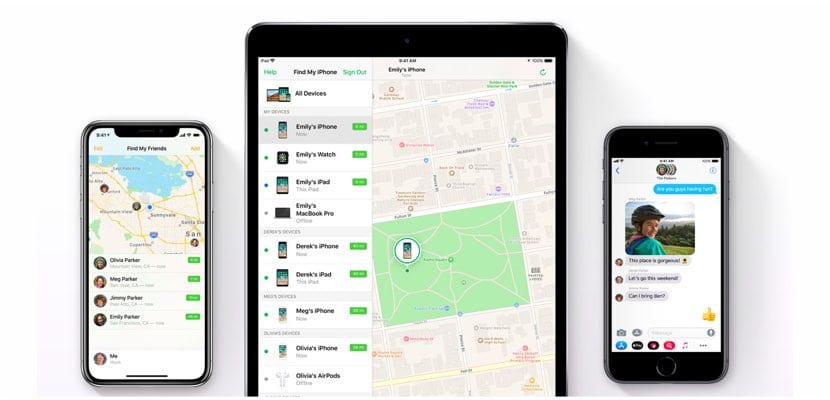
If you have already taken a look before, you will know perfectly well that the degree of configuration is high. Can delimit the use of applications; you can define the time they are connected to the Internet, as well as define the web pages You can visit.
It also emphasizes aspects such as Find My iPhone or Find My Friends, easy ways to know the location of the smallest or the devices and thus not have to be asking at all times for messages. Finally, reference is made to the In Family function with which members of the family unit – up to 6 in total – can share purchases from iTunes and iBooks; Share a familiar Apple Music subscription as well as enjoy a storage plan in the iCloud online service. Remember that in the latter case you can only share 200 GB plans and 2 TB of space.
The best accessories for your iPhone
Are you looking for a new case for your iPhone? An accessory for the Apple Watch? Maybe a Bluetooth speaker? Do not miss these offers on accessories and get the most out of Apple's mobile:
